How to setup OpenVPN on Android
Follow our step-by-step guide to setup OpenVPN on your Android device, or check video at the end of the guide.
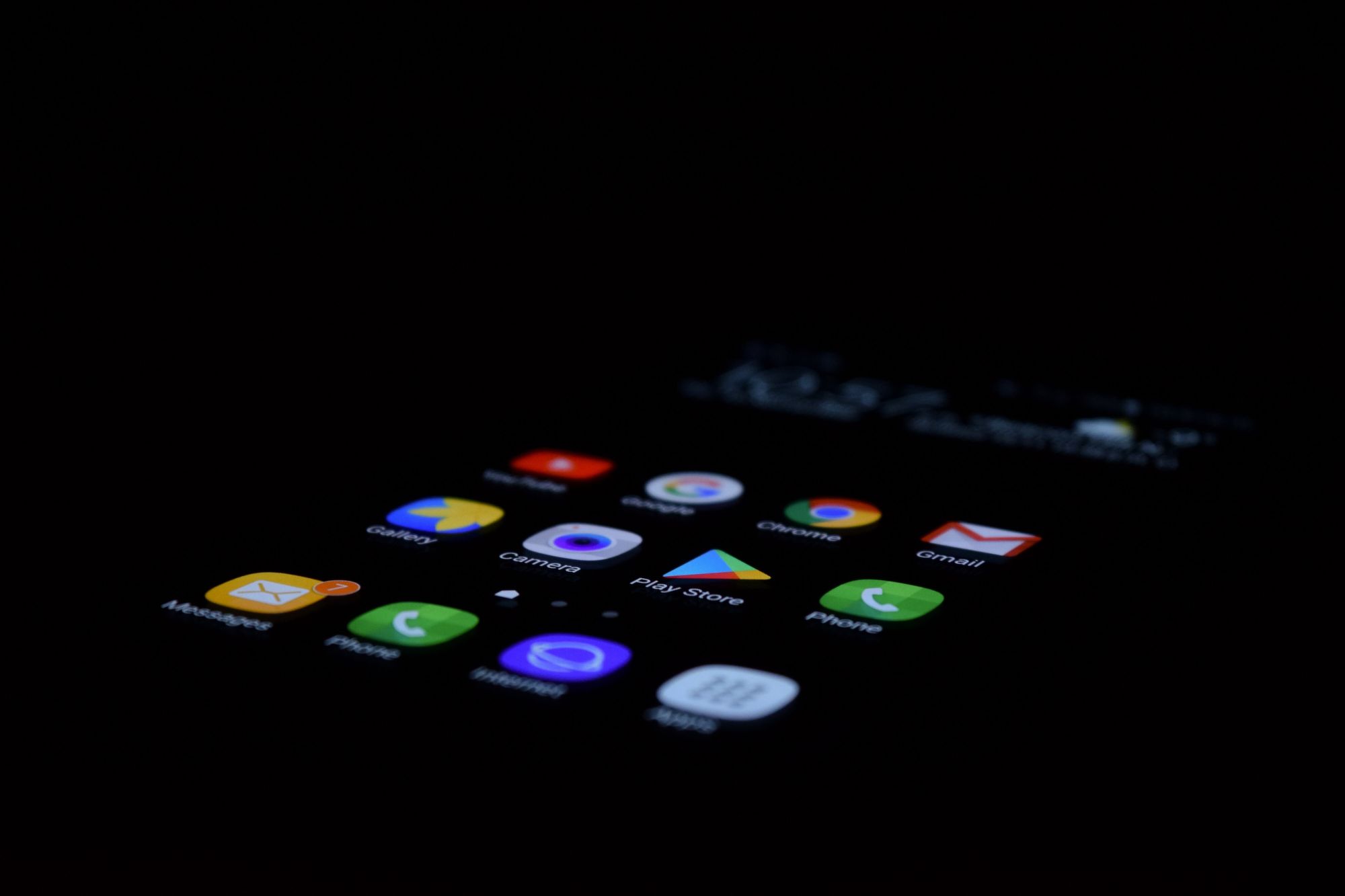
Follow our step-by-step guide to setup OpenVPN on your Android device, or check video at the end of the guide.
- Install Arne Schwabe's OpenVPN for Android. It is the most frequently updated and secure OpenVPN client for Android.
- Download .ovpn configuration files from our dashboard.
- Open .ovpn file with OpenVPN. Now it should be converted and appear in the app.
- Use same the username and password, which you use to authenticate on our website.
- You can now connect to that profile. On connection it will show the log while trying to connect.
Feel free to contact our support in case you need help with a setting up OpenVPN on Android device.
