How to blur your house on Google Maps and why it might be a bad idea
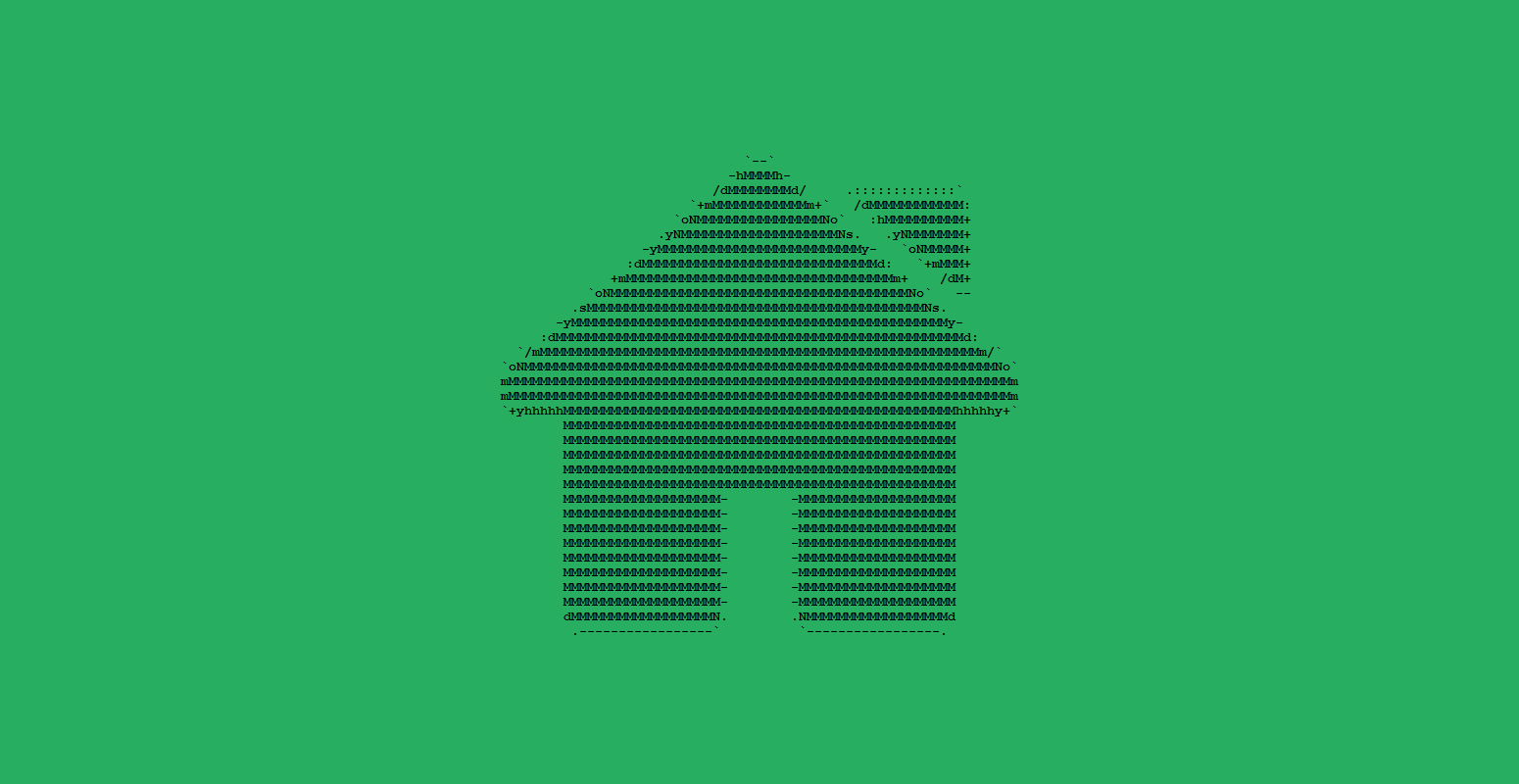
Recently we noticed many popular blogs covering this topic and recommending to readers to blur their house on "Google Street View". At first glance, it might seem like a no-brainer, and you should do it to improve your privacy.
But this is not so straightforward and most likely will cause more problems. We want to cover all cons and pros and why you might not need to blur your house on Google Maps.
Cons:
- This is permanent. You won't be able to unblur your house. There will be no more updates in your area.
- Google is not the only one website having a picture of your house. Bing, Apple Maps, or Yandex is a good example. Let's also add here Redfin, Zillow, and other real estate websites.
- This might complicate selling your house in the future.
- Most likely, your house will be the only one blurred in the block, which might bring more unwanted attention.
Unless you live in Germany...
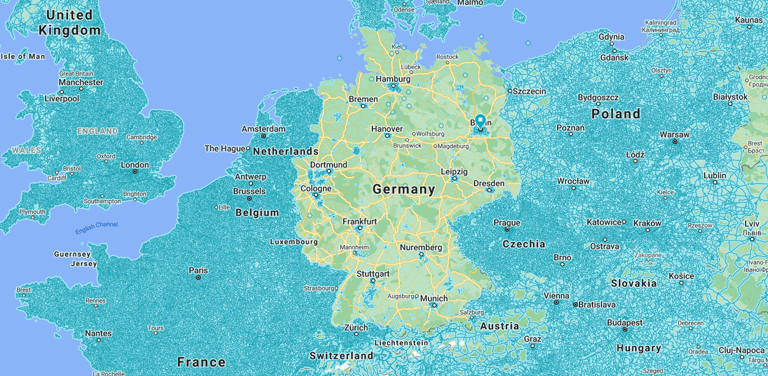
Google map shows quite well how much Germans value their privacy. After the launch of "Street View", a lot of people and politicians were unhappy with the fact that a foreign country is going to have access to the images of Germans' houses.
Even though Google blur license plates and faces it was not enough for Germans. Google had to implement the possibility to blur houses.
The number of requests was so high that Google gave up. So it became a new norm in Germany. Google still have Street View in big cities, but other places are not getting updated anymore and most likely will be removed in the future.
Pros:
- You want to improve your house security. It is a powerful tool for burglars to reconnaissance. They can spot your security cameras, gates and find hiding spots without showing at your house. Remember that your house is still visible from the satellite view.
- You want to improve your privacy (don't forget about cons).
- You don't want Google to have images of your house.
How to blur my house?
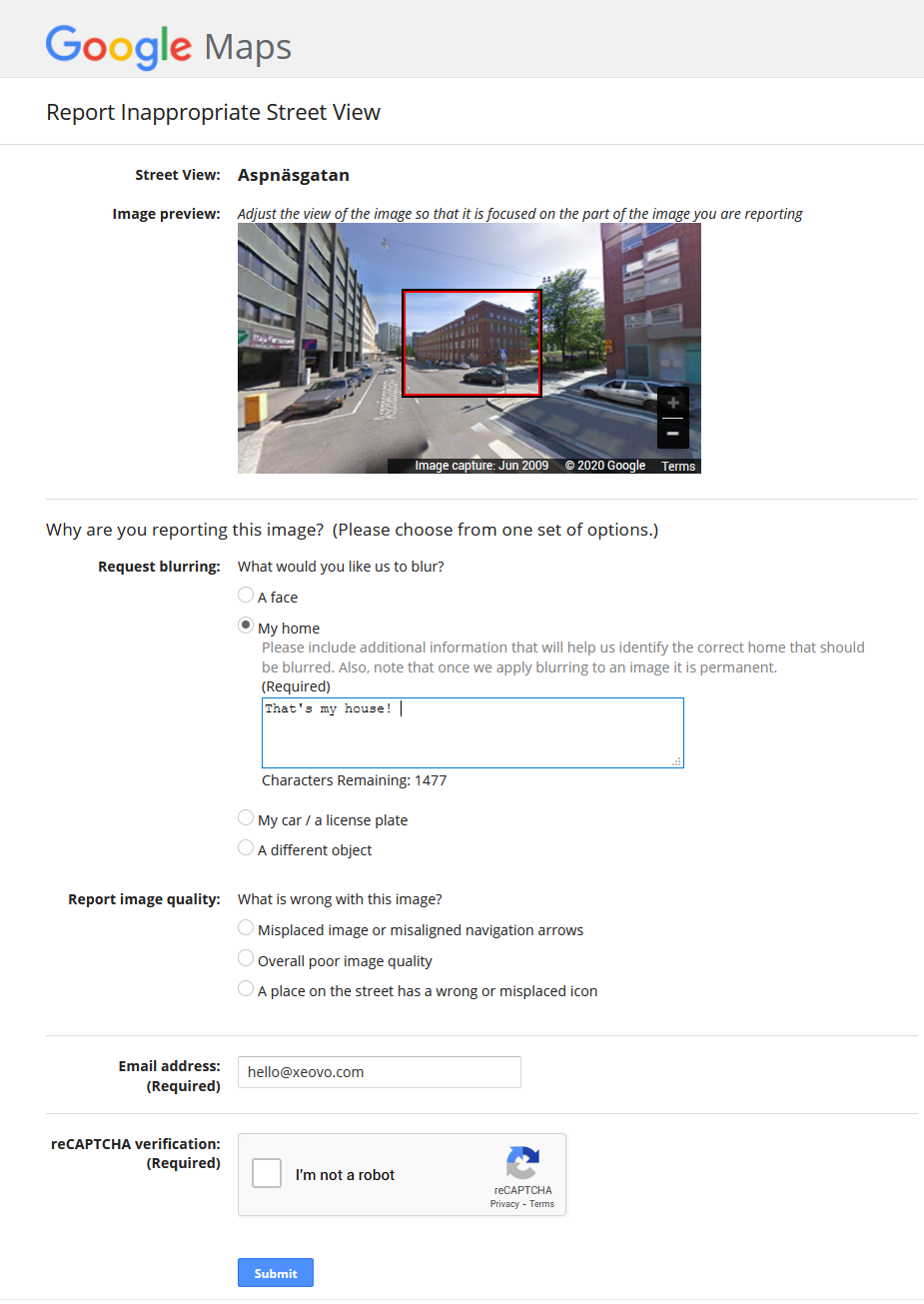
- Search your address in Google Maps.
- Drag and drop yellow guy from the right bottom side.
- Get a good view of your house and click "Report problem" on the right bottom side.
- Select that you want to blur "My home" and fill other required fields.
- Submit and wait. Google might request more information.
Conclusion:
We think and believe that every person should have the right to blur their houses on any public map. Just remember that you might achieve the "Streisand effect" by doing this and bring more attention.
